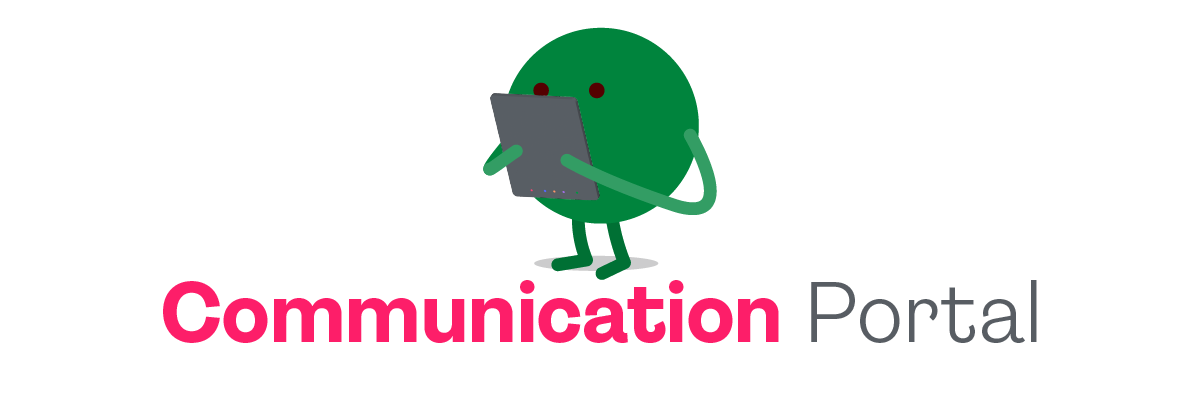
Stay Connected: Your Guide to Tenby Schools Penang’s Electronic Communication
- iSAMS: Our one-stop school information system. From upcoming school events and extracurricular activities to accessing detailed progress reports or assignment deadlines. The portal offers individualised information pertaining directly to your child’s class schedule, attendance records, rewards or conducts, and grades achieved in tests or assignments.
Click here for Guidelines on how to create an iSAMS Parent Portal Account
- SchoolsBuddy: Is a management system used by the school for activities management and bookings. You can log in to your SchoolsBuddy via iSAMS Parent Portal. Simply click on the SchoolsBuddy tab in the iSAMS Parent Portal.
- Parent Bulletin: Published weekly on Fridays. Stay informed about upcoming events.
- Newsletter: Our monthly celebration of learning on campus
- WhatsApp Parent Groups: Coordinated by the Tenby Schools Parents’ Association (TSPA)
- Microsoft Teams: is the platform your children will use for any online learning and used for parent video calls and webinars.
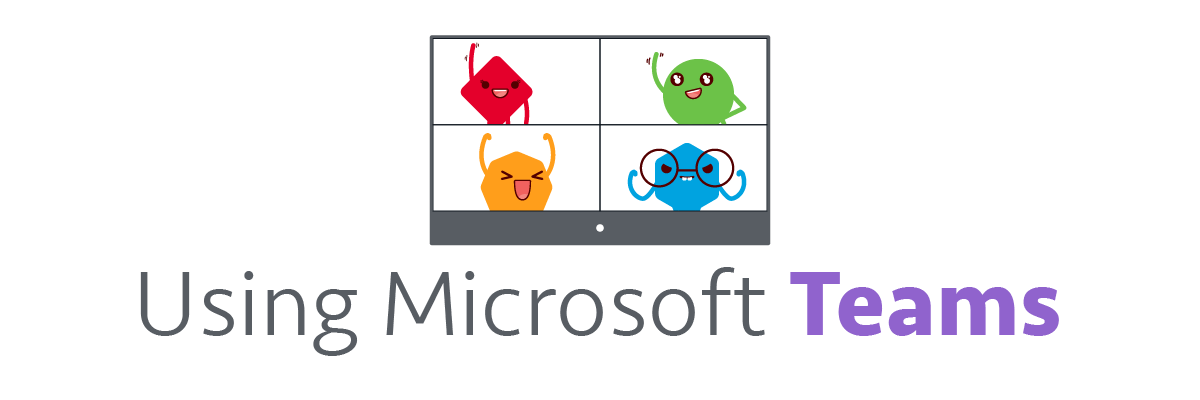
At Tenby Schools Penang, we use Microsoft Teams to keep learning and communication seamless, whether in the classroom or from the comfort of home.
For Students:
- Access Made Simple: Your child’s unique password opens the door to their year group’s Teams, where distance learning comes alive.
- Never Stop Exploring: From engaging lessons to group projects, Microsoft Teams fuels curiosity and connection.
For Parents:
- Stay Involved: Online events? Parent conferences? Join us with a click through the links provided for each occasion.
- Get Started: Not sure how to use Microsoft Teams? Watch the short introduction video and become a pro in no time.
At Tenby, we believe that learning knows no bounds. With Microsoft Teams, we’re empowering your child to grow at the pace of change, and inviting you to be part of the journey.

